The Quark template is delivered with a separate countdown page:
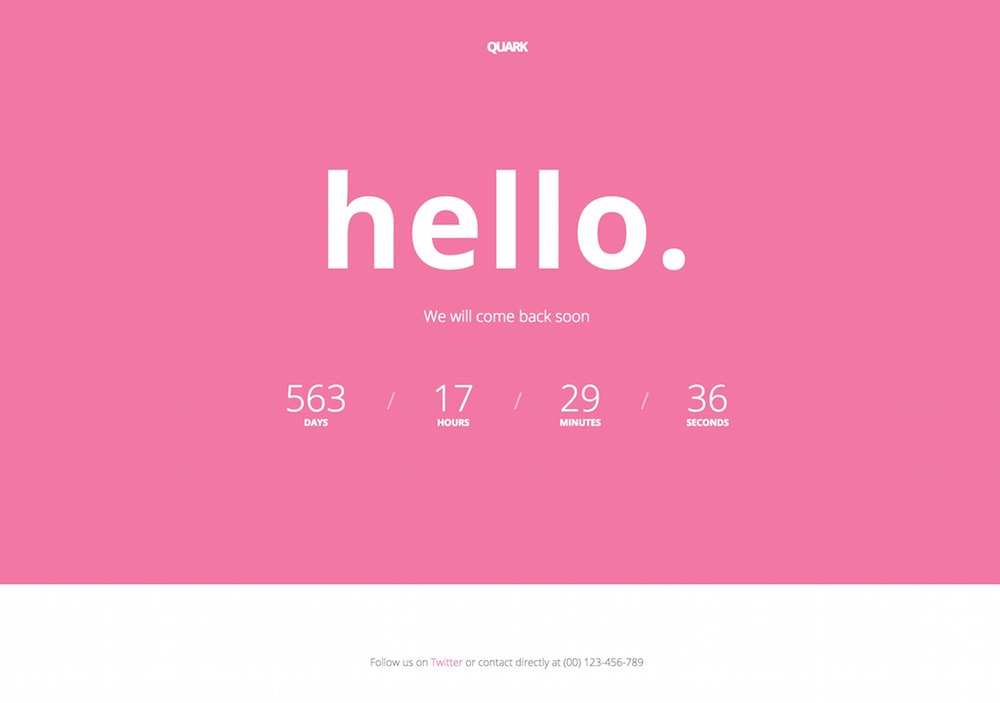
In order to use it, please move the countdown.html file and the countdown folder from the template directory to the root directory of your page. Then it will be available under the following address www.yourdomain.com/countdown.html.
The timer can be modified inside the countdown.html file in the following line:
<div id="countdown" data-date="14-08-2016" data-time="12:00" data-timezone="2" data-final="Hello!">
The data-* attributes stores the date, hour, timezone and text which will be displayed where counting will be finished.